Can MacBook Cases Cause Overheating? Expert Analysis and Insights
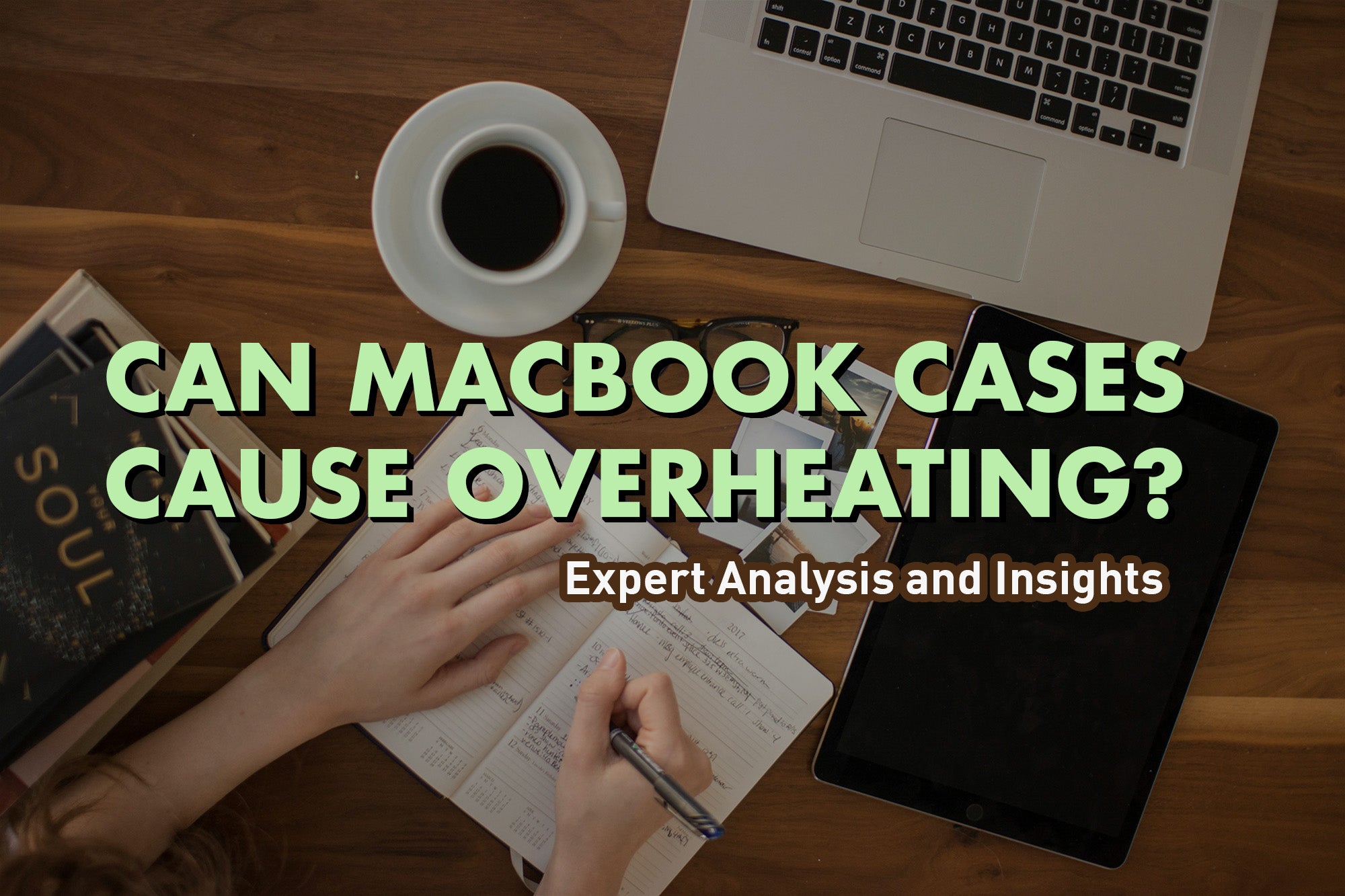
MacBooks are known for their sleek design and high-performance capabilities, making them a popular choice among professionals and students alike. However, as with any electronic device, overheating can be a concern. One potential culprit that many MacBook users wonder about is the case. Can the case of a MacBook cause overheating?
Some MacBook cases are designed to be more protective than others, and some may even claim to improve cooling. However, it's important to note that the design of the MacBook itself already includes a cooling system that is specifically engineered to dissipate heat. Adding a case to the MacBook may interfere with this system and potentially cause overheating.
Understanding Overheating in Macbooks
Macbooks are designed to operate within a specific temperature range, and overheating can cause significant performance issues. The CPU, RAM, and other hardware components generate heat during normal use, and the system management controller (SMC) regulates the temperature to prevent overheating. However, certain factors can cause the system to overheat, leading to performance issues and potential damage to the hardware.
One common cause of overheating is running intensive applications that require high CPU usage or graphics card usage. This can cause the temperature to rise quickly, leading to thermal throttling and reduced performance. Users can monitor the temperature and CPU usage using the Activity Monitor or Apple Diagnostics to identify any problematic applications.
Another factor that can contribute to overheating is the ambient temperature of the environment. High ambient temperatures can cause the Macbook to work harder to regulate the temperature, leading to increased heat generation and potential overheating. Users can try to keep their Macbooks in cooler environments or use cooling pads to help regulate the temperature.
Hardware issues can also cause overheating, such as a faulty fan or clogged air vents. Users can check the hardware components and clean the air vents to ensure proper airflow and cooling.
Software issues can also cause overheating, such as outdated macOS versions or malware. Users should keep their macOS up to date and regularly scan for malware to prevent any potential issues.
In conclusion, overheating can cause significant performance issues and potential damage to the hardware. Users should be aware of the causes and take steps to prevent overheating, such as monitoring the temperature, using cooling pads, and maintaining the hardware and software components.
Role of MacBook Cases in Overheating

When a Macbook is in use, it generates heat that needs to be dissipated through the vents. If the vents are blocked, the heat cannot escape, and the laptop can overheat. Hard cases can block the vents, preventing heat dissipation and causing the Macbook to overheat.
It is important to note that not all Macbook cases cause overheating. Some cases are designed with ventilation holes that allow for proper airflow and heat dissipation. Users should look for cases that are specifically designed for their Macbook model and have proper ventilation.
In summary, Macbook cases can play a role in overheating if they block the vents and prevent heat dissipation. Users should choose cases that are designed for their specific Macbook model and have proper ventilation to avoid any issues with overheating.
Impact of Overheating on MacBook Components
Overheating can cause severe damage to MacBook components, including the fans, processor, GPU, and hard drive. When a MacBook overheats, the computer fan works harder to cool down the system, which can cause the fan to wear out quickly.
The processor and GPU are two of the most critical components in a MacBook, and when they overheat, they can become damaged. Overheating can cause the processor and GPU to slow down or even shut down completely, which can lead to data loss or other issues.
The hard drive is another critical component that can be affected by overheating. Overheating can cause the hard drive to fail, which can result in data loss or corruption. Additionally, overheating can cause the solid-state drive (SSD) to degrade faster, reducing its lifespan.
If a MacBook is experiencing fan issues, it is essential to address the problem promptly to prevent overheating. In some cases, cleaning the fan or replacing it may be necessary to ensure proper cooling.
In conclusion, overheating can cause significant damage to MacBook components, including the fans, processor, GPU, and hard drive. It is crucial to take preventative measures to avoid overheating, such as keeping the MacBook in a well-ventilated area and avoiding resource-intensive tasks for extended periods.
Common Causes of Macbook Overheating
Macbooks are designed to handle heavy workloads and multitasking, but they can still overheat if certain conditions are met. Here are some common causes of Macbook overheating:
Blocked Vents and Fans
One of the most common causes of Macbook overheating is blocked vents and fans. If the vents and fans are covered with dust or other debris, they cannot function properly and the Macbook will overheat. It is important to regularly clean the vents and fans to prevent this from happening.
CPU Intensive Tasks
Running CPU intensive tasks such as video rendering or gaming can cause the Macbook to overheat. The CPU generates a lot of heat when it is working hard, and if the Macbook is not properly ventilated, it can overheat.
Direct Sunlight
Direct sunlight can cause the Macbook to overheat. The sun can heat up the Macbook's case, which can cause the internal components to overheat. It is important to avoid using the Macbook in direct sunlight for extended periods of time.
Lack of Ventilation
Using the Macbook on a soft surface such as a bed or a couch can block the vents and cause the Macbook to overheat. It is important to use the Macbook on a hard, flat surface to ensure proper ventilation.
Keyboard Covers
Using a keyboard cover can block the vents and cause the Macbook to overheat. It is important to avoid using keyboard covers or to remove them when the Macbook is in use.
Third-Party Apps and Too Many Browser Tabs
Running too many third-party apps or browser tabs can cause the Macbook to overheat. It is important to limit the number of apps and browser tabs running at the same time to prevent overheating.
Ambient Temperature
The ambient temperature can affect the Macbook's temperature. Using the Macbook in a hot environment can cause it to overheat. It is important to use the Macbook in a cool environment to prevent overheating.
Outdated macOS
Using an outdated version of macOS can cause the Macbook to overheat. It is important to regularly update macOS to ensure that the Macbook is running efficiently and to prevent overheating.
Overall, there are many factors that can cause a Macbook to overheat. It is important to take proper precautions to prevent overheating and to ensure that the Macbook is running efficiently.
Preventing MacBook Overheating
MacBooks are powerful machines that can handle a lot of tasks, but they can also get hot quickly. Overheating can cause damage to the MacBook's components and reduce its lifespan. Here are some tips to prevent your MacBook from overheating:
-
Cool down: If your MacBook is getting hot, try to cool it down by turning it off and letting it rest for a few minutes. You can also place it on a cool surface or use a laptop cooler to help dissipate the heat.
-
Restart: Restarting your MacBook can help clear any processes that may be causing it to overheat. It can also help reset the SMC (System Management Controller) which controls the MacBook's thermal management system.
-
Display and touch: Reduce the brightness of your display and disable any touch bar features that you are not using. These features can consume a lot of power and generate heat.
-
Browser tabs: Having too many browser tabs open can cause your MacBook to work harder and generate more heat. Try to limit the number of tabs you have open at any given time.
-
Safari: If you are using Safari, try to limit the number of extensions you have installed. Some extensions can cause Safari to use more resources and generate more heat.
-
Reset the SMC: If you are still experiencing overheating, you can try resetting the SMC. This can help reset the MacBook's thermal management system and resolve any issues related to overheating.
-
Computer fan: Test the fans to make sure they are working properly. You can use the Apple Hardware Test to check the fans and other components of your MacBook.
-
Shutdown: If you are not using your MacBook, shut it down. This will help reduce the amount of heat generated by the MacBook.
-
Graphics settings: Adjust the graphics settings of your MacBook to reduce the workload on the graphics card. This can help reduce the amount of heat generated by the MacBook.
-
macOS update: Make sure your MacBook is running the latest version of macOS. Updates can include improvements to the MacBook's thermal management system and help prevent overheating.
By following these tips, you can help prevent your MacBook from overheating and ensure that it runs smoothly for years to come.
Choosing the Right MacBook Case
When it comes to choosing the right MacBook case, there are a few key factors to consider. First and foremost, you want to ensure that the case you choose is specifically designed to fit your MacBook model, whether it's a MacBook Pro or MacBook Air. A case that doesn't fit properly can actually cause more harm than good, as it may interfere with the MacBook's ventilation and cause overheating.
In addition to fit, you'll want to consider the level of protection the case offers. Hardshell cases are a popular option, as they provide a sturdy, protective cover for your MacBook that can help prevent damage from drops, scratches, and other types of impact. However, it's important to note that not all hardshell cases are created equal, and some may offer more protection than others.
Of course, protection isn't the only factor to consider when choosing a MacBook case. Many people also want a case that's stylish and lightweight, so it doesn't add unnecessary bulk to their MacBook. Brands like Incase offer a wide range of stylish cases that are both protective and lightweight, so you can have the best of both worlds.
Finally, if you're really looking for peace of mind, you may want to consider investing in a screen protector as well. While a case can protect the body of your MacBook, a screen protector can help prevent scratches and pressure damage to the screen itself.
Overall, choosing the right MacBook case is all about finding the right balance between protection, style, and functionality. By considering factors like fit, protection level, and brand reputation, you can find a case that offers the perfect combination of features for your needs.
Conclusion
In conclusion, while it is possible for a MacBook case to cause overheating, it is not a common occurrence. The majority of cases on the market are designed to allow for proper ventilation and heat dissipation, which helps prevent overheating.
However, it is important to note that some cases may interfere with the MacBook's built-in cooling system, particularly if they cover the vents or block the airflow. It is recommended to choose a case that is specifically designed for your MacBook model and allows for proper ventilation.
Additionally, users should be aware of other factors that can contribute to overheating, such as running resource-intensive applications or using the MacBook on a soft surface that can block the airflow.
Overall, while a MacBook case can offer protection and style, users should prioritize the device's performance and safety by choosing a case that allows for proper ventilation and heat dissipation.





































































