Kindle Not Charging: Quick Solutions for Common Issues
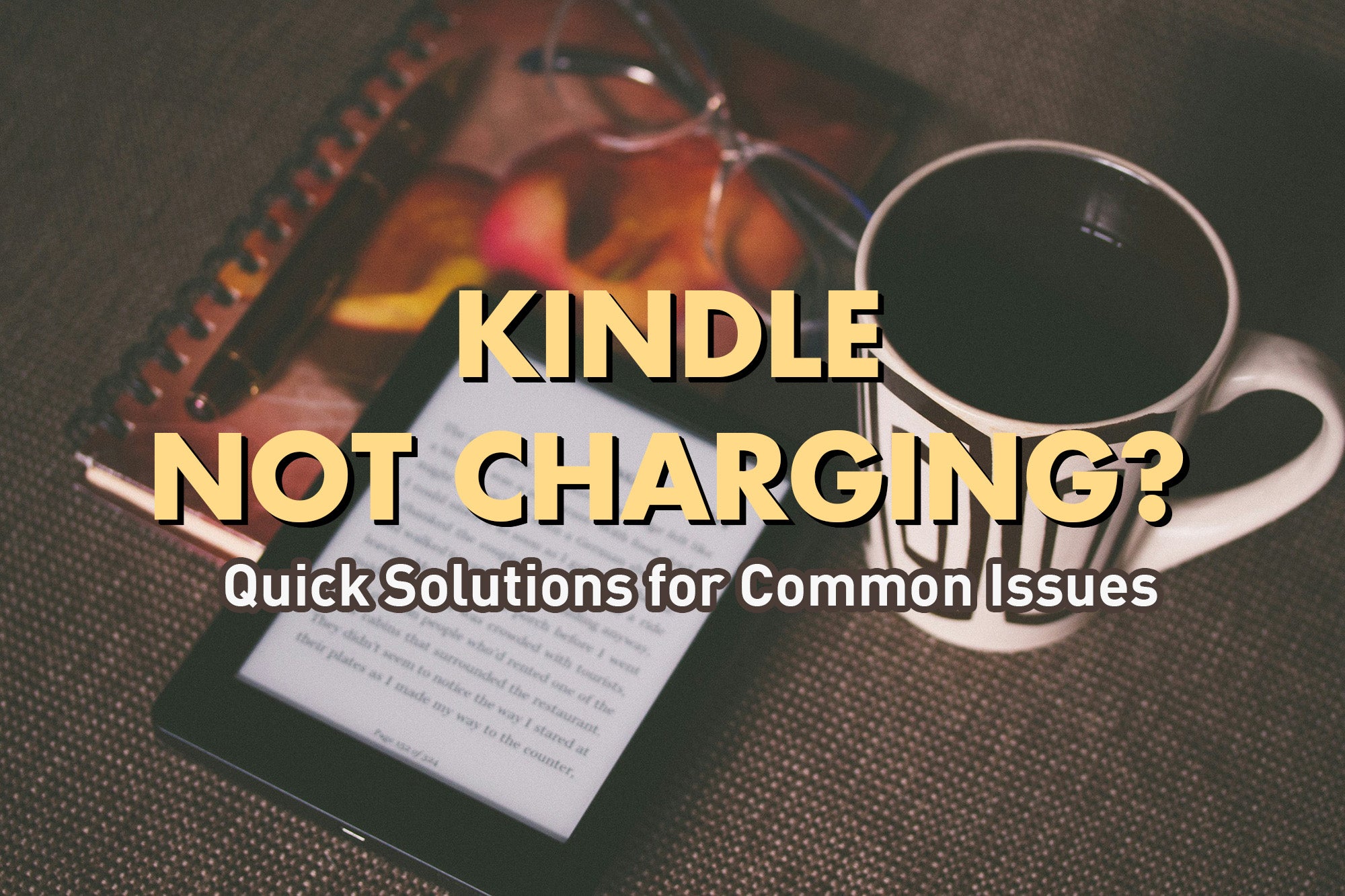
Experiencing a Kindle not charging can be quite frustrating for avid readers who rely on their device for daily reading sessions. There could be several reasons behind this issue, ranging from a depleted battery to a broken charging cable. It is essential to understand the root of the problem and take appropriate measures to fix it.
A malfunctioning power adapter or damaged USB cable might be the culprit, causing the charging process to fail. Additionally, Kindle devices can be sensitive to extreme temperatures, which could affect their charging capabilities. By identifying the specific cause of the issue, one can efficiently resolve it and get their Kindle up and running again.
While various solutions are available to tackle the Kindle not charging issue, users should first inspect the charging cable and adapter for any visible damage. Afterward, they can consider other factors such as device settings and battery health, ensuring their Kindle is operating optimally once more.
Understanding Kindle's Battery and Charging
The Structure of Kindle Battery
Kindle's battery is designed to be efficient and long-lasting, ensuring that users can read for extended periods without constantly worrying about the battery life. The battery is a rechargeable lithium-ion or lithium-polymer cell, which is known for its high energy density and excellent charge retention capacity. These qualities enable the Kindle to maintain its power for weeks on a single charge, depending on usage patterns and power-saving settings.
Mechanics of Kindle Charging
The process of charging a Kindle battery involves the flow of electric current from a power source, through the charging cable and port, and into the device's battery. When plugged into a power source, the Kindle battery receives a constant current that gradually increases its voltage until it reaches its full capacity. The built-in charging circuitry ensures that the battery doesn't overcharge or become damaged during the charging process.
Role of Charger and Cable in Charging
The charger and charging cable play essential roles in providing the correct input voltage and current to the Kindle battery. A compatible USB cable connects the Kindle to a power adapter, which converts the alternating current (AC) from a wall outlet to direct current (DC) suitable for charging the device. Using a damaged or incompatible charger or cable can lead to inefficient charging or potential damage to the battery and charging port. It's crucial to use a compatible charger and cable to maintain optimal charging performance.
Wireless Charging for Kindle
As of now, Kindle devices do not have built-in wireless charging capabilities. However, third-party accessories, such as wireless charging adapters and cases, allow Kindle users to experience the convenience of wireless charging. These accessories typically connect to the Kindle's charging port and enable the device to charge wirelessly by placing it on a compatible wireless charging pad or station. While it offers an alternative and potentially more convenient charging method, it's essential to ensure that the wireless charging accessories are compatible with the specific Kindle model to avoid any potential issues.
By having a clear understanding of the Kindle's battery structure, charging mechanics, and the roles of chargers and cables, Kindle users can ensure that their devices remain charged and ready for use. Moreover, exploring the possibility of using wireless charging provides an additional layer of convenience for those who prefer a cable-free solution.
Common Issues with Kindle Not Charging
Critical Battery Message
A critical battery message may appear on the Kindle screen when the battery is severely depleted. This issue can occur when the device has not been charged for an extended period, resulting in the battery losing power beyond its normal operating range. To resolve this, connect your Kindle to a power source using a compatible charger and wait for about 30 minutes before attempting to use the device. Usually, the Kindle should start charging and gradually restore its battery power.
Kindle Won't Charge
When attempting to charge your Kindle, if the device still doesn't show any sign of charging, there could be a few underlying causes. Check the charging cable and power adapter for any visible damage or try using a different set to confirm the issue. If the problem persists, consider cleaning the charging port, as it might be blocked with dust or debris. Additionally, try restarting your Kindle, as certain software issues can cause charging malfunctions.
Insufficient Power Problem
Sometimes, the Kindle may display an insufficient power message, which indicates that the power source is not delivering enough energy to charge the device effectively. This problem is usually associated with either chargers that have low amperage output or using a computer USB port to charge your Kindle. Ensure you're utilizing the original Kindle power adapter or one that meets the required specifications, with appropriate cable. Avoid charging your device from a computer USB port as it might not provide sufficient power, and opt for a wall outlet instead.
By understanding the common issues associated with Kindle not charging, troubleshooting becomes easier, helping to resolve the problem and restore your Kindle's functionality.
Probing the Issue
Checking the Power Outlet
One of the primary steps in resolving a Kindle not charging issue is to examine the power outlet. Ensure that the wall outlet is functioning properly by trying other devices or connecting the charger to different outlets. A damaged or faulty power outlet can cause charging problems.
Examining the USB Port and Charger Port
A potential reason for your Kindle not charging could be a problem with the device's USB port or charger port. Gently inspect both ports for any visible damage, dirt, or debris. Clean the ports with a soft, lint-free cloth if necessary. A compromised USB or charger port may interfere with the charging process.
Analysis of the Charging Cable and Charger
Another essential factor to consider is the condition of the charging cable and charger. Look for any visible damage, such as fraying or bent connectors, which could affect the charging process. Also, try using a different charging cable and charger with your Kindle to determine if the issue lies with these accessories ^1^. In some cases, a faulty charging cable or charger can lead to charging struggles.
Assessment of Kindle's Battery
Lastly, the Kindle's battery health should be examined. If the device is not holding a charge or experiencing rapid battery drain, the battery may be depleted^2^. In this situation, connecting the Kindle to a power source for approximately 30 minutes should enable it to charge again. If the battery's issue persists, consider contacting Kindle support for additional assistance or a possible battery replacement.
By addressing these critical areas, most Kindle charging issues can be resolved effectively, ensuring a seamless reading experience.
Troubleshooting Kindle Not Charging
Resetting the Kindle
One of the first steps in troubleshooting a Kindle that won't charge is to perform a device reset. To do this, press and hold the power button for about 20 seconds, or until the device restarts. If the Kindle has a physical keyboard, some models may require a different reset method, such as sliding the power button and holding it for 20 seconds 1. Performing a reset can sometimes resolve any software glitches that can cause charging issues.
Removal of Lint and Debris
Another possible reason for a Kindle not charging could be the accumulation of lint and debris in the charging port. Use a small brush, toothpick, or compressed air to gently remove any debris from the port. Be careful not to damage the internal connections while doing so.
Using a Different Power Source
If a Kindle is not charging, it is worth trying a different power source. Check if the device charges when connected to a computer USB port or a different power outlet. Sometimes, the issue may not be with the Kindle, but rather with the power source. In such cases, switching to a different power source can resolve the charging problem2.
Replacing the Charging Cable
A faulty USB cable can also cause charging issues with your Kindle. To rule out this possibility, try using a different USB cable, preferably one that has been proven to work with another device. Additionally, inspect the current cable for any signs of damage or wear, as these can prevent proper charging3.
Recharging Drained Battery
If the Kindle's battery is completely drained, it may take longer to begin charging. In some instances, it might even appear that the device is not charging at all. In these cases, ensure that the Kindle is connected to a working power source and leave it plugged in for at least 30 minutes. This should allow the battery to build up enough of a charge to turn on the device and continue charging normally4.
By following these troubleshooting steps, users experiencing charging issues with their Kindle devices may be able to find and resolve the root cause of the problem.
Footnotes
Fix and Repair Solutions
When your Kindle is not charging, there are several repair solutions you can take into consideration. The following subsections will cover various fixes for common issues affecting Kindle devices.
Replacing the Battery
One possible reason for Kindle devices not charging is a damaged or worn-out battery. To fix this issue, you may need to replace the battery with a new one. Replacement batteries can be purchased online or at electronic stores. Follow a proper guide to replace the battery safely without causing any harm to your Kindle.
Soldering the Charging Port
A faulty charging port can also cause charging issues with Kindle devices. In some cases, the metallic connectors within the charging port may be loose or disconnected. Soldering the charging port can help in reconnecting the connectors, ensuring proper charging of your Kindle.
Replacing the Motherboard
If your Kindle still does not charge after checking the battery and charging port, the issue may lie in the device's motherboard. Replacing the motherboard can resolve deep-seated hardware problems and bring your Kindle back to life.
Repairing the Charger's Pins
Damaged charger pins or its connection to the charging cable can also cause charging issues. You can examine the charger pins for physical damage or corrosion. If necessary, replace the charger or fix the pins by cleaning and reshaping them.
Replacing the Power Cable
Another common reason for Kindle devices not charging is a damaged power cable. It's essential to check for any visible damage to the charging cable, and if found, replace it with a compatible one. Ensure you use a high-quality charging cable for optimal performance and longevity.
By following these fix and repair solutions, you can address the charging issues with your Kindle device. Always be sure to follow guidelines and take necessary precautions while performing any repairs to avoid causing additional damage to your device.
When to Seek Professional Help
Out of Warranty Kindle
If your Kindle is no longer covered under warranty, seeking professional help can still be a wise decision. A professional repair service is more likely to have the necessary tools and expertise to safely diagnose and fix your device. In some cases, repairing a Kindle might be more cost-effective than purchasing a new one, especially if the issue is related to charging components or cables. However, it's important to weigh the potential repair costs against the price of a new device before making a decision.
Inadequate Tools for Repair
Attempting to repair your Kindle without the proper tools can cause further damage to your device. Professionals have access to specialized equipment and tools designed specifically for electronic products, such as Kindles. Trusting a professional with your Kindle repair can save you time and prevent potential damage that might result from using inadequate or improvised tools. It's always better to err on the side of caution when dealing with delicate electronics to ensure the longevity of your device.
Unresolved Issues Post Troubleshooting
Despite your best efforts to troubleshoot the charging issues on your Kindle, it's possible that the problem may persist even after following the appropriate steps. In this case, it's crucial to seek professional assistance to identify and address the underlying issues that might be causing your Kindle not to charge. A professional service can accurately diagnose the problem and offer a suitable solution to have your device back up and running without further complications or delay.




































































